How to Find Someone's Dating Profile: A Complete Guide

Key Takeaways
- Fastest Method: Use our Tinder Profile Finder (Method 1) with a known username.
- Most Reliable Free Method: Use the "Forgot Password" trick with a phone number (Method 8) or email (Method 7) to confirm an account exists.
- Best Manual Search: Use Google Search Operators (Method 9) like
site:tinder.com "John Smith"to scan specific sites. - Most Powerful Method: Use paid People Search Websites (Method 2) to search many sites at once.
- Privacy Warning: This guide covers public information. Avoid risky methods like the "Password Reset" trick, which can alert the user.
Are you trying to find out if someone you know is active on a dating site? Whether it's a partner, a new crush, a friend, or even an ex, the question "Are they on a dating app?" is common. With hundreds of apps available, from giants like Tinder and Bumble to niche sites, performing a dating profile search for a specific person can feel like looking for a digital needle in a haystack.
By the Numbers: Dating App Usage
You're not alone in your search. About 30% of U.S. adults have used a dating site or app. This widespread adoption is exactly why finding a profile is possible, but also why it can be so difficult to know where to start. (Source: Pew Research Center)
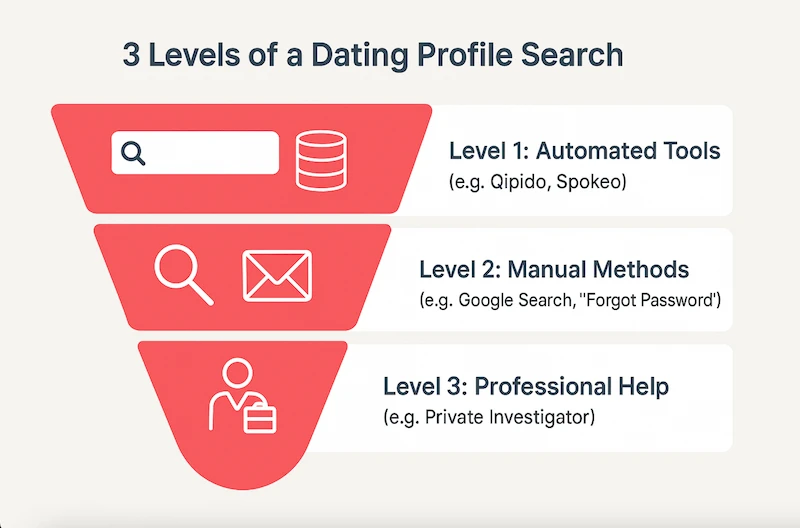
Part 1: Automated & Professional Tools (The Fast Way)
Before you spend hours playing detective, a specialized tool can do the heavy lifting. These tools range from free and specific to paid and very broad.
Method 1: Qipido (For Tinder Usernames)
Tinder is the most-used dating app in the world, making it the most likely place to find someone. Qipido is a tool specifically designed to scan Tinder for public profiles using just a username. If you know the person's common username (from Instagram, Twitter, etc.), our tool can check if a public Tinder profile is associated with it.
Why Start with Tinder?
Tinder dominates the market with over 75 million monthly active users. By starting your search with the largest platform, you are playing the odds and performing the most effective check first. (Source: Statista)
This should be your first step because it's fast, free, and anonymous. It gives you an immediate answer for the world's biggest dating platform. If it's a "no," you're not out of options; you've simply ruled out one possibility and can move to the other methods in this guide.
Method 2: People Search Websites (Broad Search)
If you want to search many sites at once, a "people search" tool is your next step. Services like Spokeo, BeenVerified, or datingprofilesearch.com are massive data aggregators. They compile information from public records, social media, marketing databases, and, yes, some dating sites. You can search by a name, phone number, or email.
The Power of Data Aggregation
The "data broker" industry, which powers these people search sites, is valued at over $200 billion. They are powerful because they buy and organize massive amounts of public data, allowing them to connect a name to profiles you'd never find manually. (Source: Forbes)
These reports can be incredibly detailed, often revealing a list of social media profiles (sometimes including dating ones), address history, known relatives, and more. This is a "wide net" approach. Instead of checking one site, you're checking a database that has scanned millions of them.
The primary downside is that these services are almost always paid. The results can also be overwhelming, and you may have to sift through data on several people with the same name. However, for a one-stop-shop, they are very powerful.
Method 3: Reverse Phone Number Lookup Tools
If you have the person's phone number, a reverse lookup tool can be surprisingly revealing. While our manual "Forgot Password" trick (Method 8) checks one site at a time, a dedicated tool like Numlookup or Spytox attempts to find all public data linked to that number.
This helps in two ways. First, it confirms the owner's identity, which is a crucial starting point. Second, the reports generated by these tools often include associated social media or public profiles. You might not find a direct link to their Hinge profile, but you may find their public Facebook or Instagram, which you can then investigate for clues (see Method 12).
A Note on Data Gathering
Think of this as a data-gathering step. A successful phone lookup gives you a full name, location, and other social handles, all of which are ammunition for the other search methods in this guide.
Method 4: Reverse Email Address Search Tools
Similar to a phone lookup, a reverse email search can be a powerful discovery tool. While some tools like Hunter.io are business-focused, they can still reveal where an email has been used publicly. You can often discover a person's full name, the company they work for, and a list of social profiles (especially LinkedIn or Twitter) associated with that email.
This is less about finding a dating profile directly and more about "finding the person" online. Once a reverse email search gives you their full name and a key social media profile (like their Instagram), you now have a username and photos.
You can then take that username and run it through our Tinder Finder (Method 1) and that photo and run it through a Reverse Image Search (Method 10). It's about connecting the dots to build a complete picture.
Method 5: Hiring a Private Investigator
This is the most extreme, expensive, and definitive option, reserved for situations of utmost importance, such as legal cases (like divorce) or serious catfishing investigations. This is not for casual curiosity. A licensed private investigator has access to databases, tools, and techniques that are not available to the public.
A PI can conduct deep digital forensic searches, run comprehensive background checks that go far beyond public records, and even perform surveillance or "honey potting" (ethically questionable, but part of the trade) to determine if someone is active on dating sites.
This is the "nuclear option." It's expensive and serious, but if you are in a high-stakes situation where you absolutely must know the truth and have exhausted all other options, a professional is the only way to get a guaranteed answer.
Part 2: Manual Methods (The Free, Hands-On Way)
If you prefer a hands-on approach and have some time, these 10 free methods are your best bet.
Method 6: Search by Username
This is the most effective manual method if the person is consistent. Many people reuse the same username across all their social accounts out of convenience or for "personal branding" (e.g., "johnsmith88" is often their handle for everything).
Your first step is to brainstorm. Note their handles on Instagram, Twitter, Facebook, TikTok, Snapchat, and even their email prefix. Think of variations, too (e.g., "johnsmith88" might also be "jsmith88" or "johnsmith1988"). Then, run that username through our Tinder Finder.
Don't stop there. Go to other popular sites like Bumble, Hinge, and OkCupid and try to sign up with that username. If it says "username taken," you have a strong clue. You can also Google it directly. Sometimes, public profiles get indexed, and a search for tinder.com/@username or bumble.com/u/username can lead you right to it.
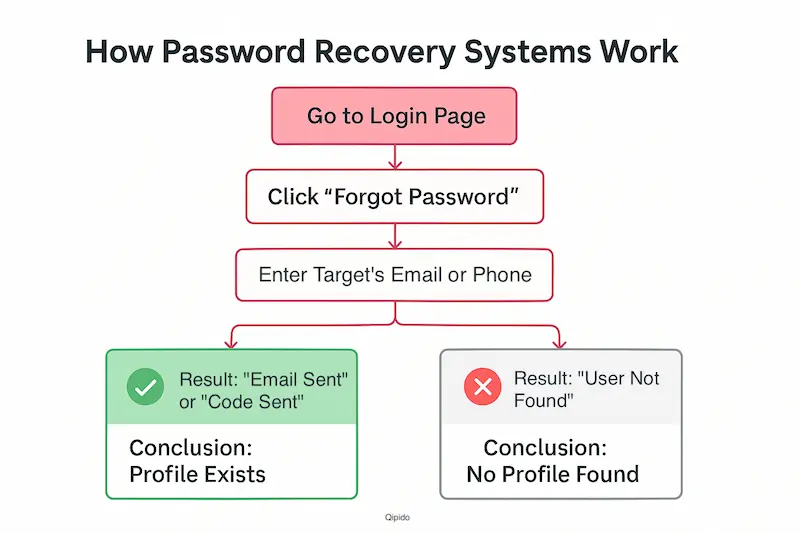
Method 7: The "Forgot Password" Trick (Email)
This is a brilliant and highly effective trick. Dating apps need a unique identifier for each account, and email is a common one. This method checks if an account exists without you needing to log in.
Here's the step-by-step:
- Navigate to the login page of a site like Bumble, Hinge, OkCupid, or Match.com.
- Click "Log In" and then find the "Forgot Password" or "Reset Password" link.
- Enter the email address you want to check and click "Submit."
- The website's response tells you everything: "User not found" or "Invalid email" means no account. "Email sent" or "Check your inbox" is a 99% confirmation that a profile exists.
Be sure to try this with all their known email addresses—personal, work, and even old ones they might have used years ago. People often forget to delete old profiles. For more details, read our in-depth guide on How to Find a Tinder Account by Email.
Method 8: The "Forgot Password" Trick (Phone)
This is identical to the email trick but even more reliable for modern apps like Tinder, Hinge, and Bumble, which are primarily phone-based. They use a phone number for account verification and login, often bypassing email entirely.
The process is the same. Go to the app's login page, choose "Log in with Phone Number," and enter it. If the app asks for a password or says it sent a verification code, an account exists. If it says, "We don't recognize that number," or immediately prompts you to create a new account, they are not registered with that number.
This is the most definitive "yes/no" answer you can get for many of the top apps. It's fast, free, and gives you a clear answer in seconds.
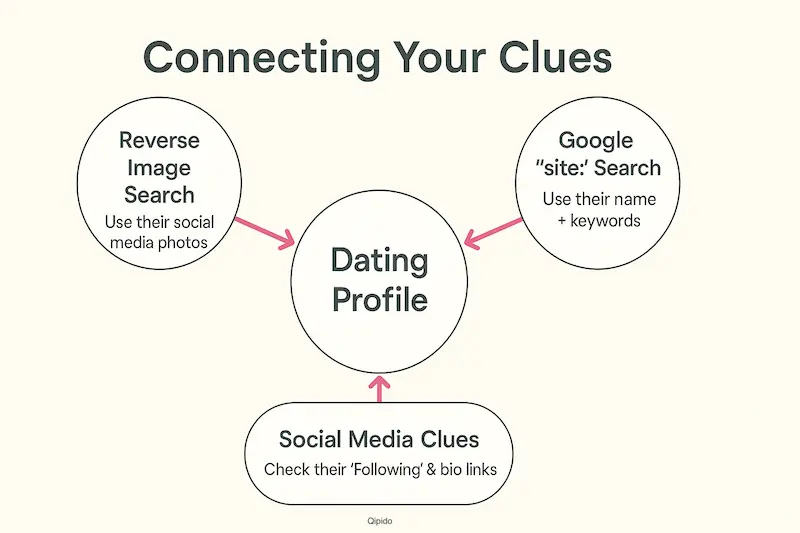
Method 9: Use Google Search Operators
You can turn Google into a powerful dating profile search tool. By using specific commands called "search operators," you can force Google to search only within a specific website for the name or info you're looking for. The most powerful operator is site:.
For example, site:tinder.com "John Smith" searches only Tinder.com for the exact phrase "John Smith". You can get creative. Try site:bumble.com "Sarah" 30 "Boston" to find profiles mentioning all three terms. Or search for unique bio phrases: site:okcupid.com "looking for my partner in crime" "engineer".
This is the best way to find profiles that Google may have indexed. For more on this, see our guide on How to Search Tinder Without Joining.
Method 10: Use a Reverse Image Search
If someone is on a dating app, they're likely using their best photos. Often, these are the same photos they've used on Facebook, Instagram, or LinkedIn. A reverse image search scans the web for other places that photo appears.
You can use a tool like Google Images (click the camera icon) to upload a photo. This will find exact matches of that photo. Even more powerful are facial recognition tools like PimEyes or the reverse image search function on Social Catfish. These (often paid) tools don't just find the same photo; they find other photos of the same person, which is incredibly effective.
Save a few clear, high-quality photos of them from their social media and run them through these tools. Scour the results for links that contain tinder.com, bumble.com, or any other dating site domain.
Method 11: Search by Full Name
This is the most straightforward but often the hardest method due to common names. A search for "John Smith" will give you millions of results. However, if the person has a more unique name, this can work well.
The key is to add details. Don't just search their name. Combine it with common dating app keywords (e.g., "John Smith" "Tinder", "Sarah Johnson" "Bumble profile"). Add their location, job title, or university to narrow the results (e.g., "Sarah Johnson" "Seattle" "Microsoft" or "David Lee" "UCLA").
Don't just use Google. Search their full name on Facebook, Instagram, and LinkedIn. Sometimes people link their other social profiles, and you can find a trail that way. For more, read our guide: How to Search Tinder by Name (And Why It's Hard).
Method 12: Check Social Media Clues
Their public social media is a treasure trove of clues. People often inadvertently leave a trail.
First, check their bio. Look at their Instagram, Twitter, or Facebook bio. Do they have a Linktree, beacons.ai, or allmylinks link? Click it. People often link their Tinder or Bumble profiles there, hoping to get more Instagram followers from their matches.
Second, check their "Likes" and "Following" lists. On Facebook, you can often see the Pages they've "Liked." Do they "Like" Hinge, OkCupid, and Bumble? On Instagram, see who they "Follow." Are they following the official accounts for multiple dating apps? This isn't a smoking gun, but it's a very strong clue.
Method 13: Find "Hidden" or "Snoozed" Profiles
What if the profile is "hidden"? Most apps have a "pause," "incognito," or "snooze" feature. This allows a user to hide their profile from being shown to new people in the swipe queue. It's important to understand that the profile is not deleted.
Here's the catch: in almost all cases, the profile is still visible to people they've already matched with. This feature is designed to stop them from getting new matches, not to hide from existing ones.
This means that if you've never matched with them, it is impossible to find their "hidden" profile through any public search, manual swiping, or lookup tool. Don't waste your time trying to find a "hidden" profile; focus on whether an active one exists. For a full breakdown, see How to Find Someone's Hidden Dating Profiles.
Method 14: Create an Account and Search Manually
If all else fails, you can use the "boots on the ground" method. This is the only way to be 100% certain, but it's the most time-consuming.
- Create an Account: Sign up for the app you want to check. You may want to use a "decoy" profile with simple photos and a basic bio.
- Set Your Preferences: Go into the settings and set your search parameters. To find a specific person, set the age, location, and gender to exactly match them.
- Set Location: You must be (or set your location to be) in the same city they are in.
- Start Swiping: Patiently swipe through profiles. The app's algorithm will eventually show you everyone who fits your criteria.
This is a process of elimination. It can take a long time, but it's the only way to prove a negative (that they aren't on the app) by swiping until there's no one left in your area. For more tips, read Can You Search People on Tinder? (The 2025 Answer).
Method 15: Check Their Phone or Browser (The Last Resort)
A Strong Warning on Privacy
This method only applies if you have open, consensual access to their devices. We strongly condemn snooping or spying, as it's a violation of trust and privacy that can have serious relational and legal consequences. This information is for users who are in a relationship with an open-phone policy and have a serious, pre-existing concern.
The obvious signs are app icons on the home screen, but those are easily hidden in folders. Here are the deeper places to look.
A. How to Check for App Downloads (App Store History)
This checks for apps that were downloaded, even if they've been deleted.
- On an iPhone/iPad (App Store):
- Open the App Store app.
- Tap on your Profile Icon in the top-right corner.
- Tap on "Purchased" (this includes free apps).
- Tap on the "Not on this iPhone" tab. This shows a complete list of every app that was downloaded and then deleted. Look for any dating apps.
- On an Android Phone (Google Play Store):
- Open the Google Play Store app.
- Tap on your Profile Icon in the top-right corner.
- Tap on "Manage apps & device."
- Tap the "Manage" tab at the top.
- Tap the button that says "Installed" and change the filter to "Not installed." This shows a history of downloaded-then-deleted apps.
- On a Samsung Phone (Galaxy Store):
Samsung phones use the Google Play Store, but may also use the Galaxy Store. You must check both.
- Open the Galaxy Store app.
- Tap the Menu icon (three horizontal lines) in the bottom-right.
- Tap on "My apps" to see its download history.
B. How to Check Browser History
- Google Chrome (Desktop & Android):
- Open Chrome.
- Click the Menu icon (three dots) in the top-right.
- Click "History" (or press
Ctrl+Hon a PC,Cmd+Yon a Mac). - Use the search bar to look for terms like "Tinder," "Bumble," "OkCupid," "match.com," etc.
- Safari (iPhone/iPad):
- Open the Safari app.
- Tap the Bookmarks icon (looks like an open book) in the bottom toolbar.
- Tap the History tab (looks like a clock).
- Use the "Search History" bar at the top to search for dating site names.
- Samsung Internet (Samsung Phones):
This is the default browser on Samsung devices.
- Open the Samsung Internet app.
- Tap the Menu icon (three horizontal lines) in the bottom-right.
- Tap on "History."
- Use the search icon to check for dating sites.
- Firefox (Desktop & Mobile):
- Open Firefox.
- Click the Menu icon (three horizontal lines) in the top-right.
- Click on "History."
- Select "Show All History" or "Search History" and look for dating-related terms.
- Microsoft Edge (Desktop):
- Open Edge.
- Click the Menu icon (three dots) in the top-right.
- Click "History" (or press
Ctrl+H). - Use the search bar within the history panel.
- Opera (Desktop):
- Open Opera.
- Click the "History" icon (a clock) in the left-hand sidebar (or press
Ctrl+H). - Search the history for keywords.
C. Other Digital Clues
- Browser Autocomplete: In the browser's URL bar (where you type a web address), type the first few letters of a site, like "t.co" (Tinder's short link) or "bumble." If the full
bumble.comortinder.comaddress "autocompletes," it's because the browser has been to that site before. - Email Search: Open their email app and search for terms like "Tinder," "Bumble," "Welcome to OkCupid," "You have a new match!," or "Your subscription." This can find welcome emails or notification emails, which are strong proof of an account.
If you're in this difficult situation, our guide on How to See if Your Partner is on Tinder (A Discreet Guide) may offer helpful context.
What to Do If You Find Their Profile
Finding a profile—especially a partner's—can be emotional and confusing. Before you act, take a breath.
- Get Proof: Take a screenshot. Make sure it's clear and includes the profile and, if possible, an "last active" status.
- Analyze Before You Act: Is this an old, forgotten profile from before your relationship? Or is it new, with recent photos and an active-looking bio? Context is everything.
- Don't Confront Immediately: Reacting with anger is rarely productive.
- Think: Why were you looking? What does this discovery mean for you? Decide what you want the outcome to be before you start a conversation.
Frequently Asked Questions (FAQ)
Q: Can I search all dating sites at once?
A: Not for free. Paid people search tools (Method 2) attempt to do this by scanning millions of records. Free methods require you to check sites one by one.
Q: How can I find someone on Bumble or Hinge?
A: You can use all the manual methods above. The "Forgot Password" trick using their email (Method 7) or phone number (Method 8) is especially effective for Bumble and Hinge.
Q: Is it legal to search for someone's dating profile?
A: Yes. This guide only covers searching for publicly available information. You are simply looking at data that is already public (like a Google-indexed profile) or using an app's features as intended (like the "forgot password" function).
Q: What's the most reliable method?
A: The "Forgot Password" trick with an email (Method 7) or phone number (Method 8) is the most reliable "yes/no" answer. Using a dedicated tool like Qipido (Method 1) is the fastest for Tinder.
Conclusion: Your Search Starts Here
Finding someone's dating profile requires a bit of detective work, but it's far from impossible. By being systematic, you can get a clear answer.
Start with the easiest and fastest methods—automated tools—to see if you can get a quick win. Then, move on to the free, manual methods like the "forgot password" trick and username searches.
And of course, the easiest way to start is by ruling out the world's most popular dating app. Use the Qipido Tinder Finder to get an answer in seconds.
